
1. Introduction to B-human
B-Human is currently one of the best teams in the RoboCup Standard Platform League, having won seven world championships, RoboCup German Open nine times, RoboCup European Open once. This is a university project of the Department of Computer Science at the University of Bremen and the DFKI research field "Network Physics Systems".
B-Human is a university project of the Department of Computer Science of the University of Bremen and the research department of DFKI's Cyber Physics System. The goal of the project is to develop suitable software to participate in several RoboCup events and to motivate students to pursue academic careers. Our team consists of students and researchers from the University of Bremen and DFKI. RoboCup is a fascinating combination of innovative research and the most popular team sport. Before entering the Standard Platform League in 2008, we have been participating in the Humanoid League. Since then, we have participated in the German Open, European Open and RoboCup World Championship.
2. How to configure Bhuman on NAO
a. Robot system
Before deploying bhuman, make sure that the robot's system is naoqi and the version number is 2.8.5. If not, please flash
b. Router
The account and password of the router in the competition venue are fixed and consistent with the competition venue. Configure it according to the following information. Open the default file under Install/network/profiles, set the router account SPL_A, password Nao?! Nao?! Refer to the following. In addition, set the subnet mask 255.255.0.0, wireless 10.0.0.1, and wired 192.168.0.1. The router dhcp will be closed during the game, so you need to configure the computer’s static ip
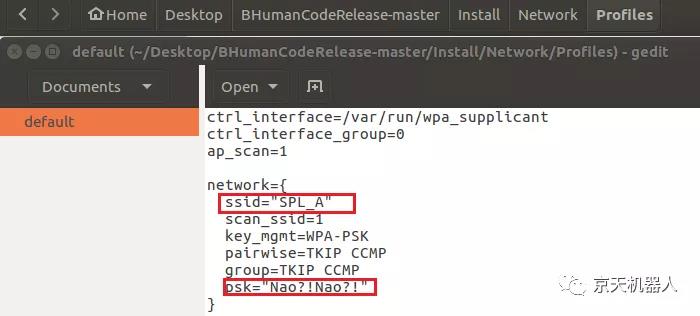
c. Create a robot on the computer and copy the code to the robot
Enter bhuman's Install directory, open the terminal and enter ./createRobot –t teamID -r robotID -i IP RobotName, where teamID is the team number and robotID is the player number. The teamID of the same team must be the same and not conflict with other teams, robotID It must be different. The IP is the ip address of the robot before Bhuman is installed (the ip reported by pressing the chest). This command creates a robot named RobotName, whose ip is 10.0.teamID.robotID. When creating the first robot, there will be an additional Robots folder in the Install directory, which contains part of the configuration files of all robots.

After the above instructions are executed, enter ./installRobot IP to deploy bhuman to the robot. So far, the robot has been switched to the bhuman system and the ip address has changed. After the deployment is complete, the robot restarts.
Note: The above steps must be entered continuously in the terminal, try not to interrupt in the middle, and do not restart the robot during this period!
d. An example of a forward that comes with the transmission frame to the robot
Enter bhuman's Config directory, open the setting.cfg file, and change the value after teamNumber to your team ID teamID. The last few digits of teamPort are the same as teamID, a total of five digits, with 0 in the front and 1 in the front.
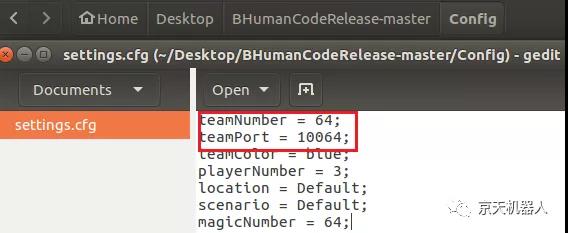
Open the teams.cfg file in the same directory and modify it to avoid unnecessary trouble when using bush to transfer code in the future. The number and port are consistent with the previous file (teamID, teamPort) buildConfig = Develop, wlanConfig = default, deployDevice = wlan/lan, such as As shown in the picture
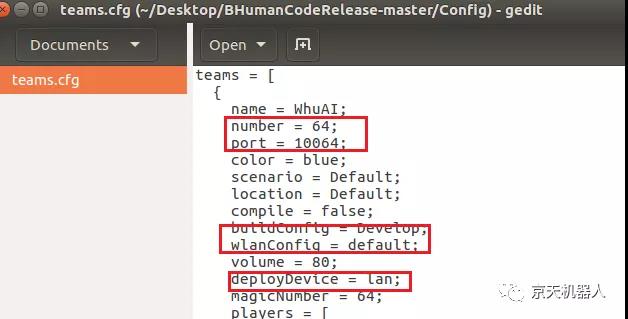
Enter Build/Linux/bush/Develop under bhuman, open bush as shown below
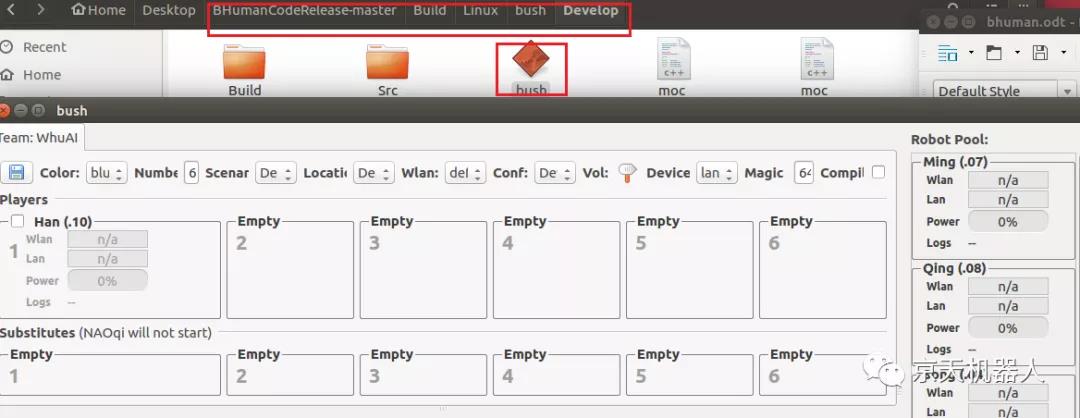
The above column can be changed, the default is teams.cfg configuration file. Drag the robot connected to the router and have brushed bhuman into the designated location, check the upper left corner, and click deploy below to transfer the forward code. If it fails to upload, check the configuration in the upper column or click delete logs below to delete the log Part, re-deploy
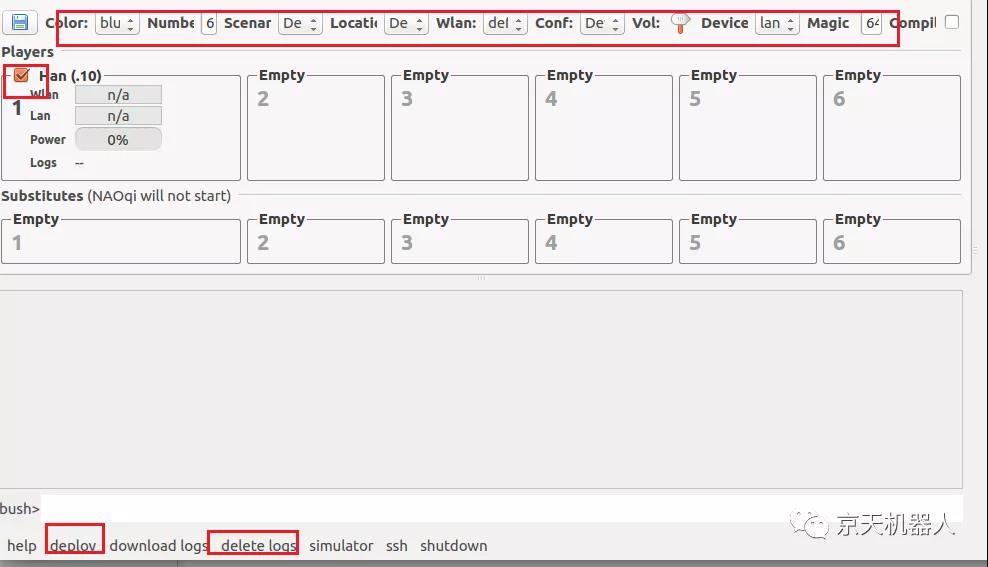
After that, the robot restarts. When it is turned on again, the robot will say ground, squatting, and then double-click the chest and the robot will stand. Click the chest again to enter the punishment state, and click again to enter the play state. At this time, the robot will execute the striker to find the ball and kick the ball.
Teachers and students who are interested in this project can follow us for follow-up updates, so stay tuned.

Donghu Robot Laboratory, 2nd Floor, Baogu Innovation and Entrepreneurship Center,Wuhan City,Hubei Province,China
Tel:027-87522899,027-87522877
Robot System Integration
Artificial Intelligence Robots
Mobile Robot
Collaborative Robotic Arm
ROS modular robot
Servo and sensor accessories
Scientific Research
Professional Co Construction
Training Center
Academic Conference
Experimental instruction
Jingtian Cup Event